Connect Akto with Istio
If your API calls are being routed through Istio service mesh, you can use Akto's Istio filter to send traffic to Akto dashboard. Below guide will help you do this:

Creating AWS Policy
1. Go to Quick Start on your Akto dashboard and expand the Connect traffic data section.
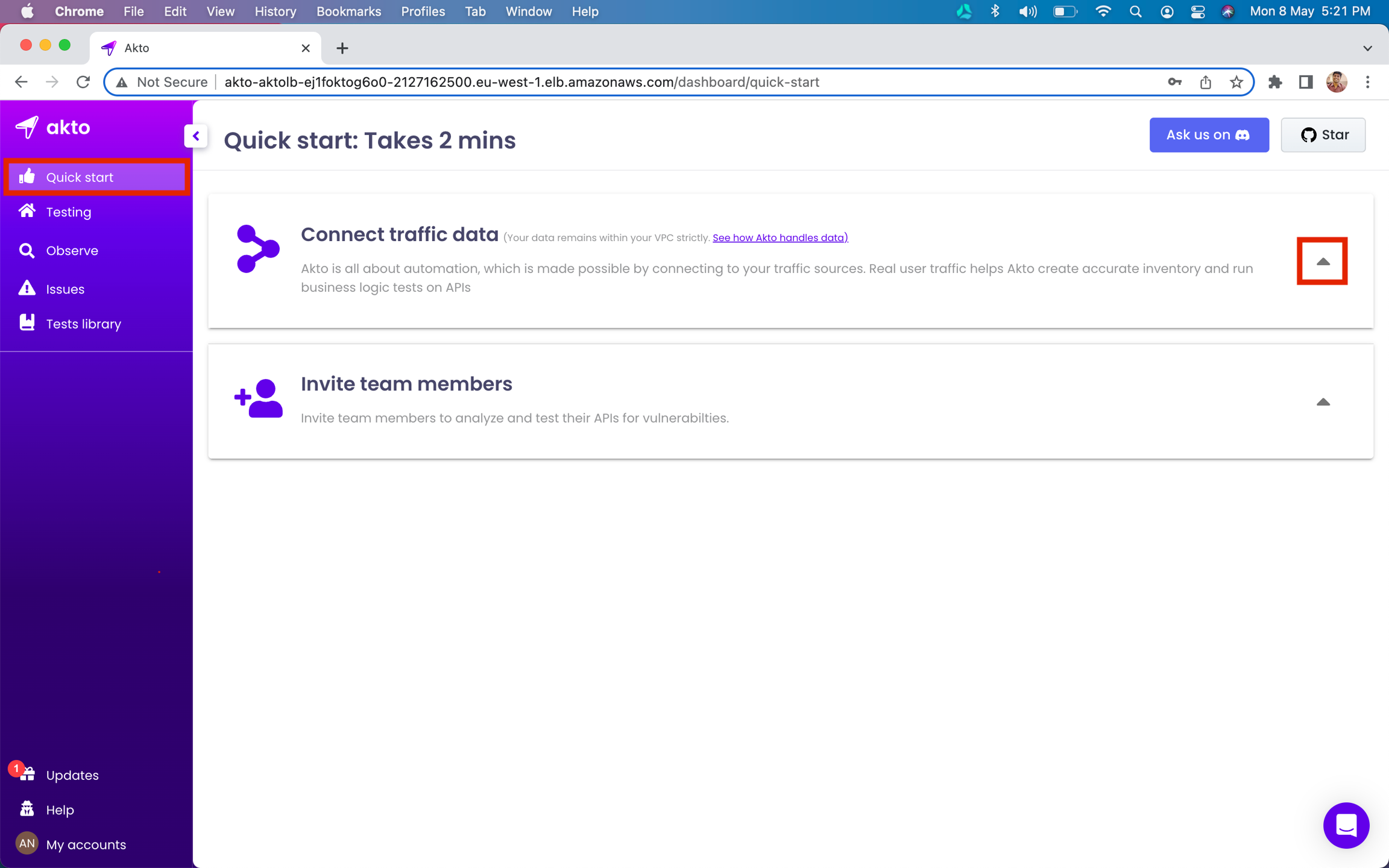
2. Scroll down to Data processors setup section.
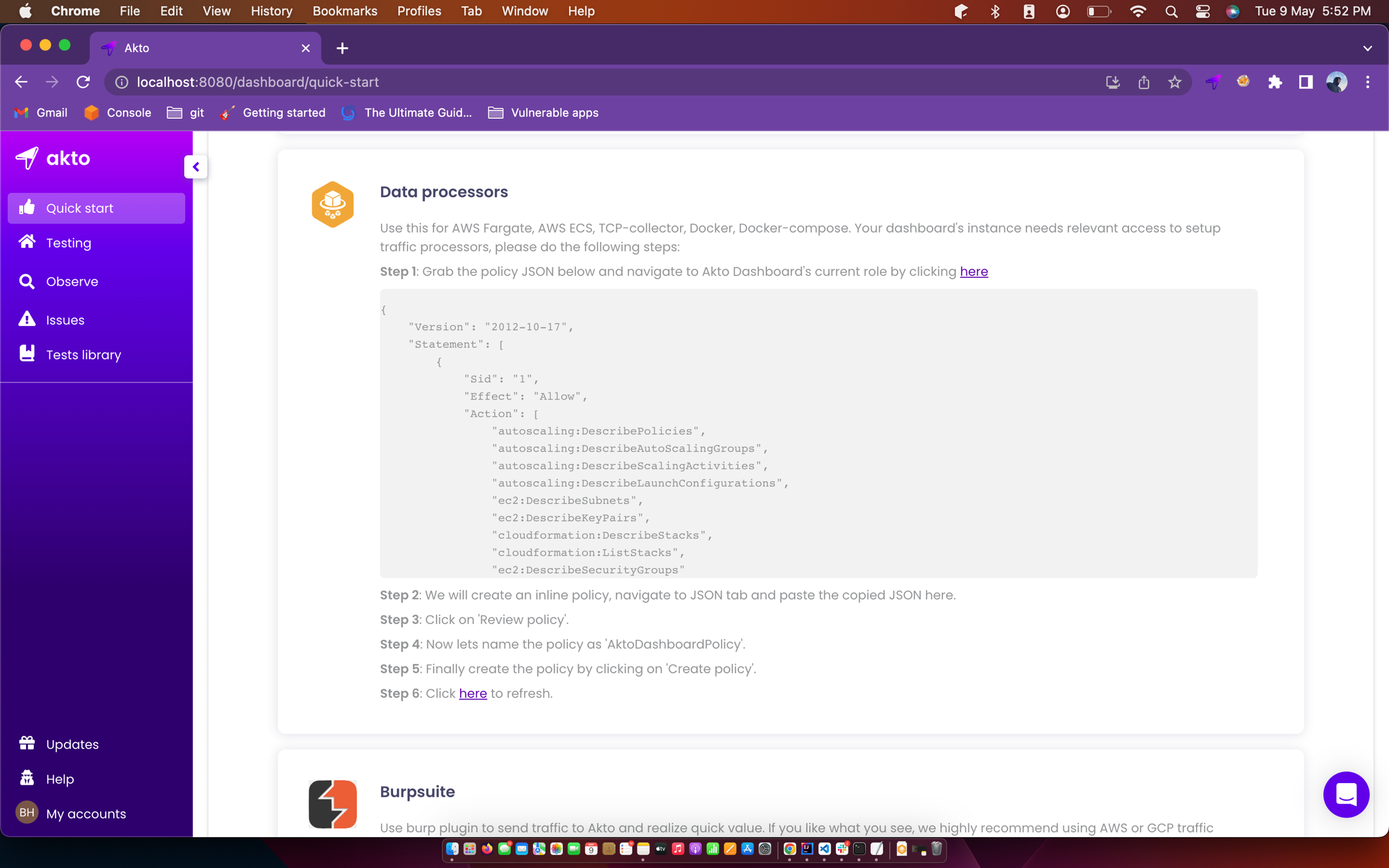
3. Copy the policy json and click on the Akto Dashboard role link.
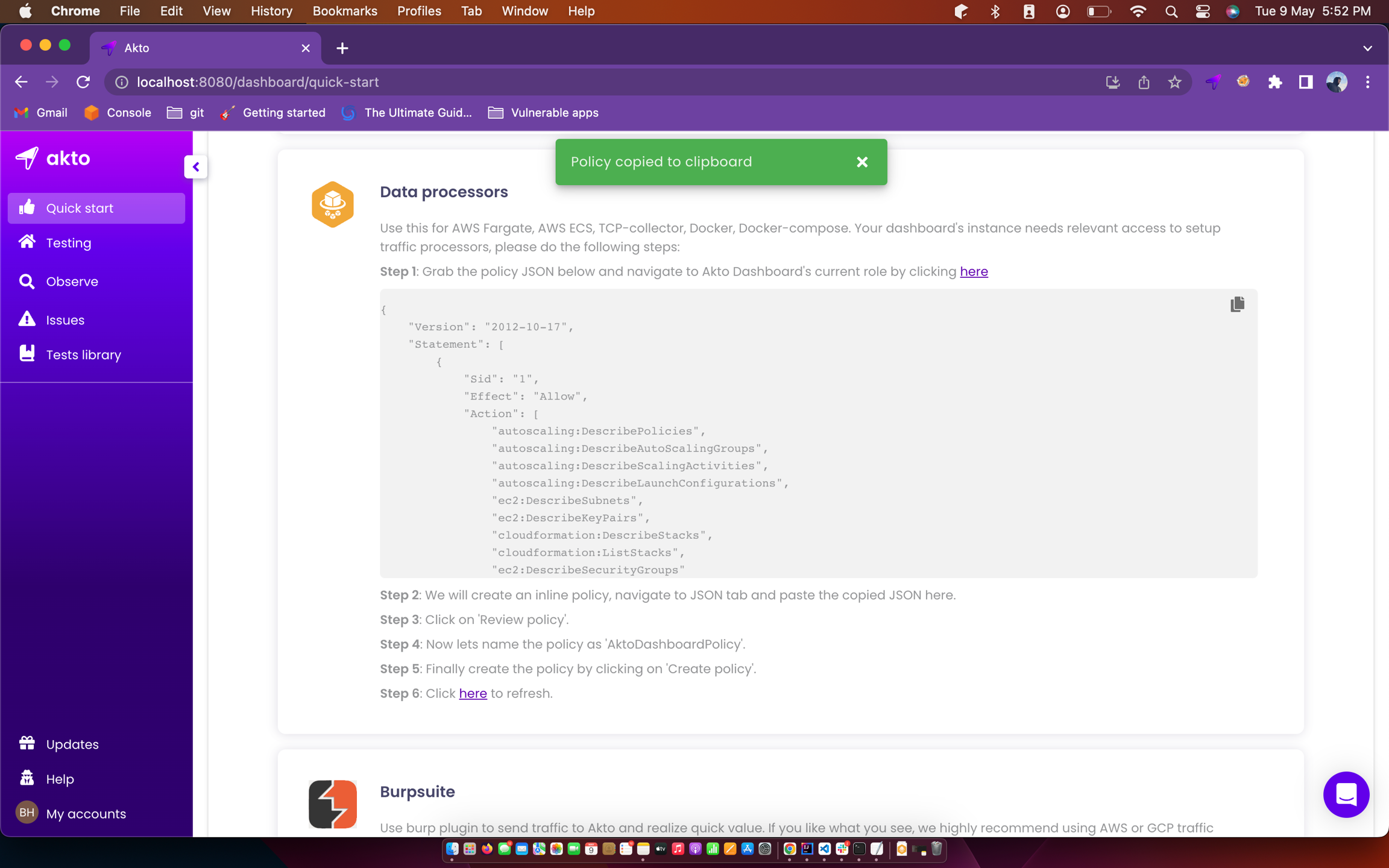
4. Click on the JSON tab and paste the policy
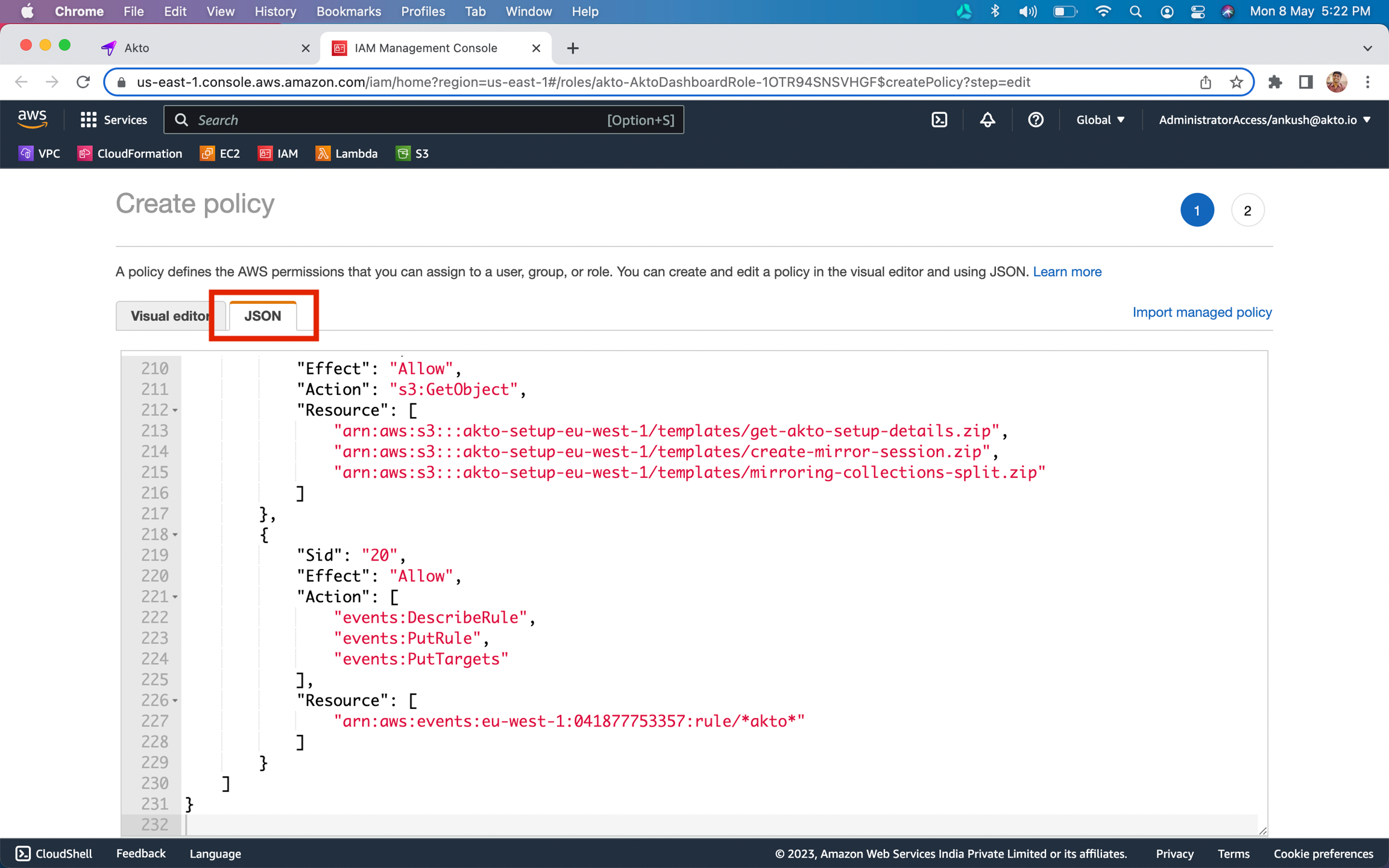
5. Click on Review policy button.
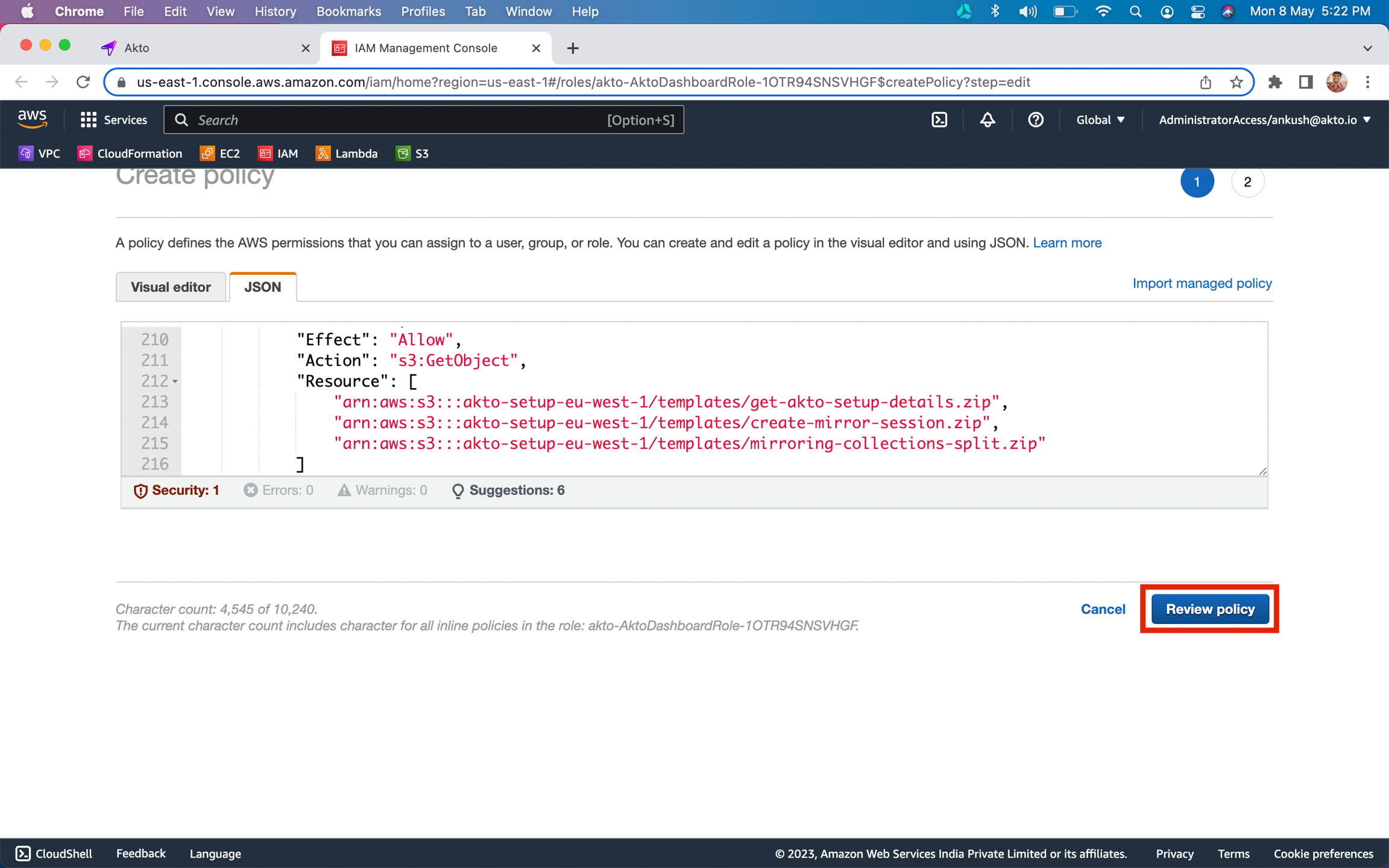
6. Enter AktoDashboardPolicy as the policy name and click on Create Policy button
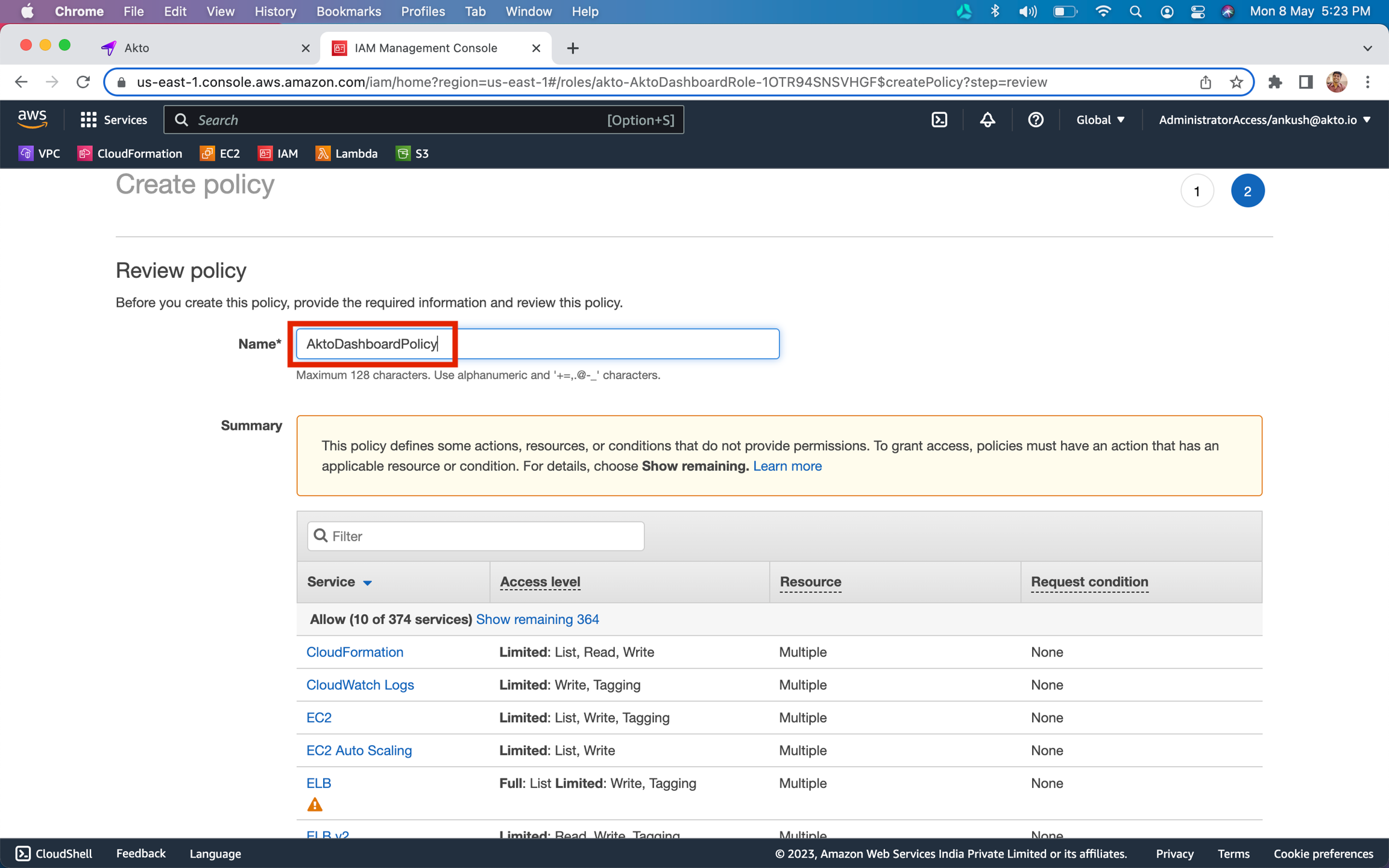
8. Once the policy is created, go back to the dashboard.
Setting up Data processors
1. Click on Setup traffic processors button.
2. This will bring up infra that will process your traffic.
3. Check that you have AKTO_NLB var once setup is complete.
Adding Akto traffic collector
Download the GitHub repo here and
cdinto it.Create your own Docker image of
istio-proxyby running following commands:
Please make sure you are building docker image on the same platform as your app server.
Add this custom istio-proxy image to containers you want to collect traffic from. You can get the value of
AKTO_NLB_IPfrom the dashboard itself.
Re-apply the config to restart all your pods with the added
istio-proxycontainer.
Apply
akto-envoy-filter.yamlto start capturing API calls and send to Akto dashboard.
Last updated